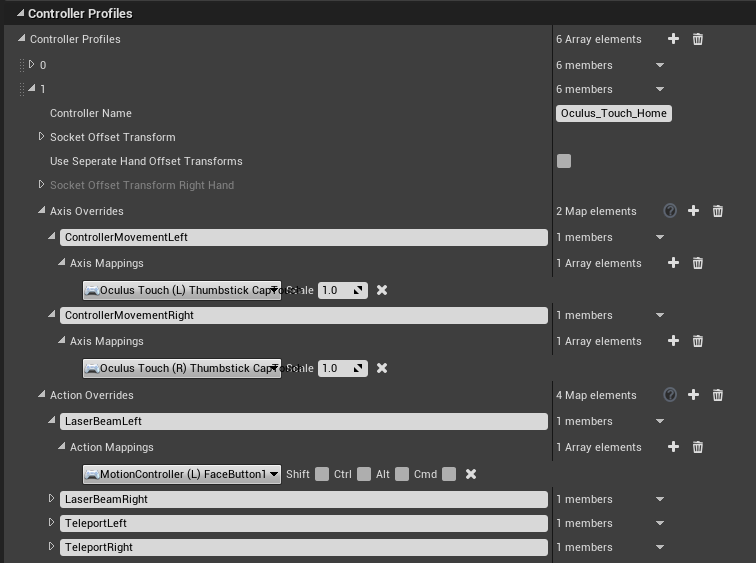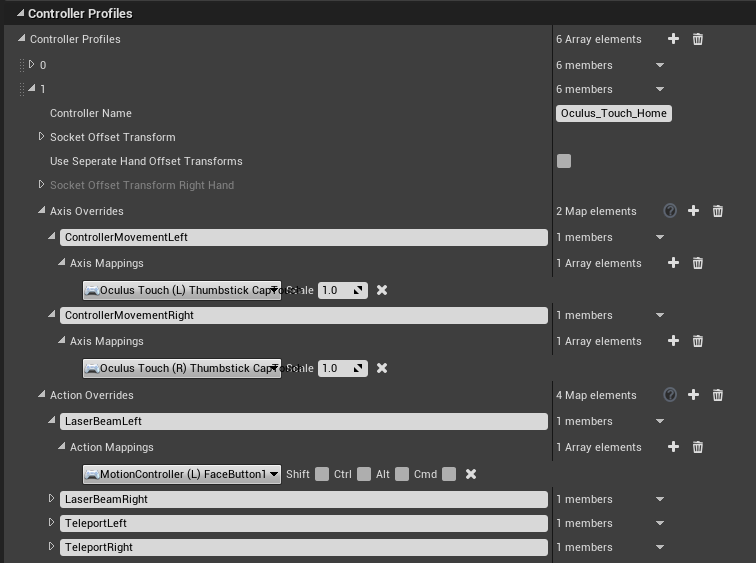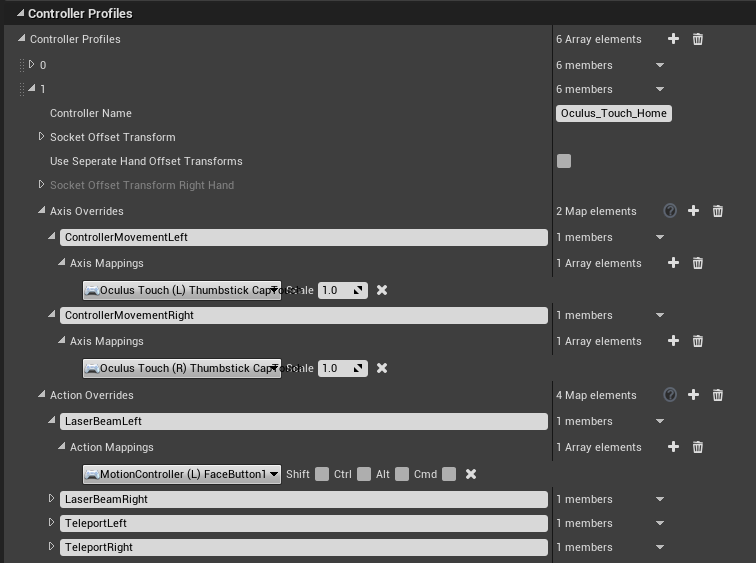2.Expansive Gripping System
The plugin utilizes a hand authoritative gripping system using a relative transform setup so that gripped objects follow the tracked hand. Supports a wide range of features and possibilities.
1. VRGrippableObjects – Most relevant actors and components, already overridden in c++ with the grip interface, gameplay tags interface, and a structure to hold VRGripInterface options in them. Drop into the scene, set some booleans and enums, and play in VR.
New (4.26+) Hand poser component, letting you pose and save animations on the actual object you want the hand posed too, then later during game play retrieve the animation (or more data that you add in a subclass) in order to manage hand animations.
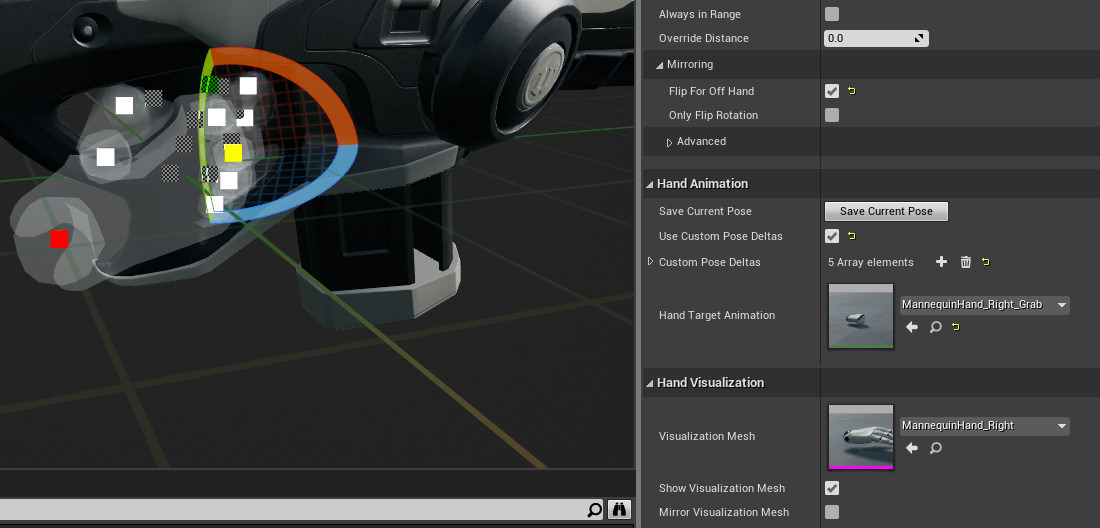
Early overview video (prior to finalization and fixes)
https://www.youtube.com/watch?v=kPX5OorUVpw
2. Lever, Dial, Button, Slider pre-made plug and play components. Implemented as components (instead of actors like most) so that you can embed multiple of them inside of actors and have more ease of use and flexibility.
3. Grip Scripts modular grip logic UObject system.



Lets you pre-fab logical operations (complete with replication and entire BP graphs of their own) that you can stack inside of grippable objects to add the logic too.
4. 9 Different grip types each with its own uses and behavioral patterns. Including Physics grips that interact with the environment and “custom grips” that are script controlled by you, all multiplayer compatible (Physics simulating grip pictured below).
5. Secondary grip support (two handed interactions) with optional lerp in / out and scaling.
6. VRGrip Interface – Interface with many callbacks to provide grip information and handle events like OnGrip and OnGripRelease, natively supported in the plugin (some of which are pictured below).
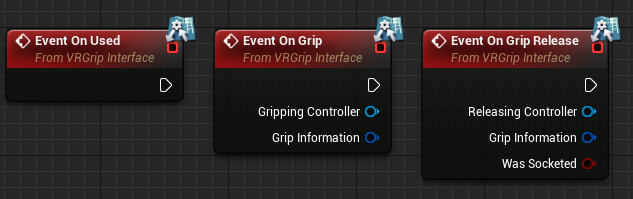
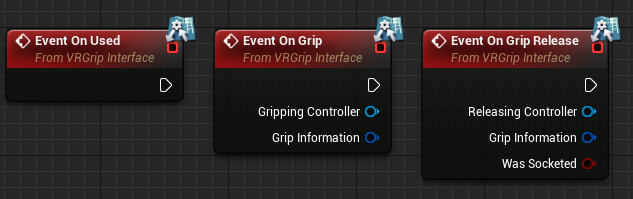
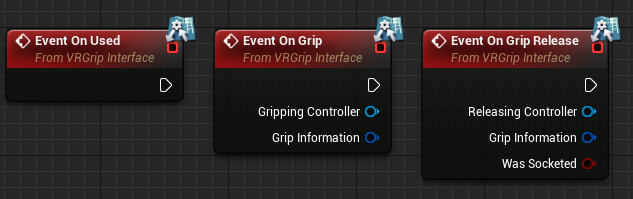
7. Full late update control with 5 different settings for when late updates are applied.
8. Controller profiles system, allowing input re-mapping and controller transform adjustment on a per controller type basis. As long as they are setup correctly, you should have to make minimal to no control / component adjustments across different controllers.